Licensing settings
You can manage the Kaspersky CyberTrace licensing in the CyberTrace Web by selecting the Settings tab, and then the Licensing tab.
On the Licensing tab, you can view information about license keys and perform the following actions:
- Add a new license key
- Remove a license key
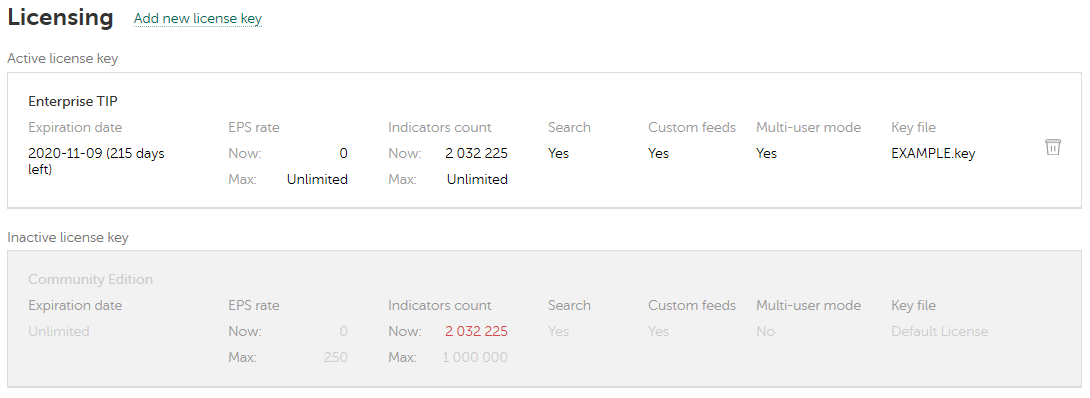
Licensing tab
The Licensing tab contains a list of license keys. The active license key is highlighted, and all inactive keys are unavailable (dimmed).
For each license key, the following information is available:
- Licensing level of the key
- Expiration date of the key
- Limit on the events per second (EPS) number
- The current number of indicators loaded into Kaspersky CyberTrace
This item displays the number of unique indicators for all enabled suppliers. Also note that if an indicator is present in multiple suppliers, duplications of this indicator are discarded from the total number.
- The maximum number of indicators allowed with this licensing level
- Information whether the search feature in CyberTrace Web is available
- Information whether custom feeds can be used
- Information whether multiuser mode is available
- License key file name